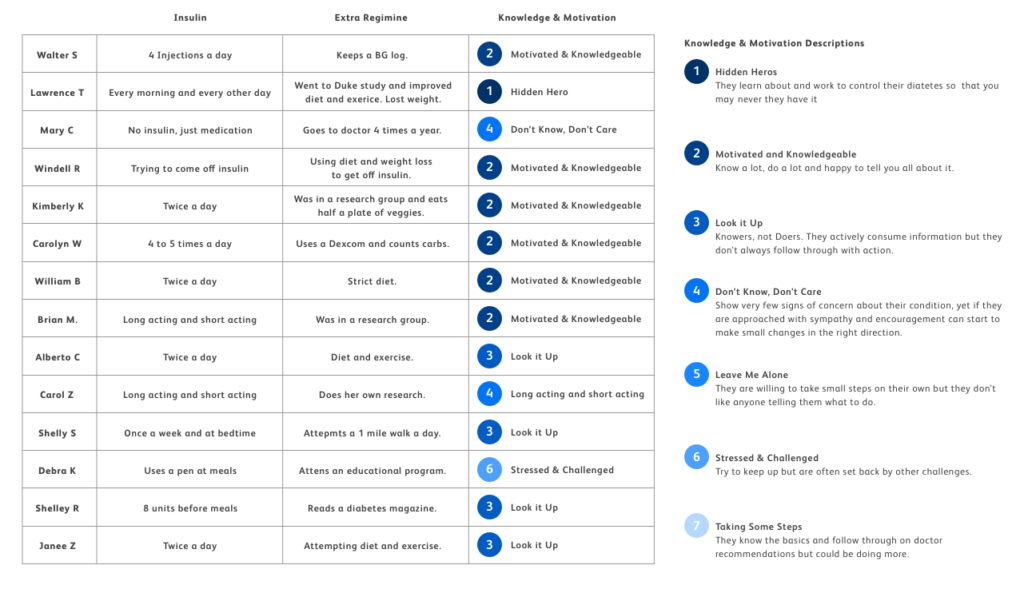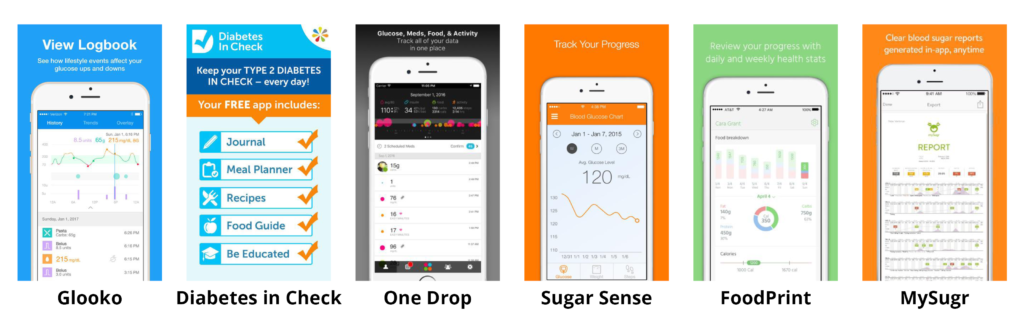CLIENT: Becton Dickinson (BD)
PROBLEM: Aiding diabetics in disease management by showing insulin dosing and blood glucose trends.
MY ROLE: User Testing, Persona Research, Sketching, Screen Design, Prototyping
Background
The Stella application was created by Becton Dickinson (BD) to manage the Stella Insulin Pen and show related data. The user can bluetooth connect the pen and application to show dose data as well as trends in blood glucose levels. The Stella application helps show trends over time to aid the user in seeing correlations between insulin doses and blood glucose levels with changes in diet and lifestyle.
purpose
For diabetics, understanding the relationship between blood sugar levels and insulin doses is crucial for effective diabetes management. By clearly showing how blood sugar responds to specific insulin doses, patients can make informed decisions about their treatment, leading to better control and reduced risk of complications.
This correlation empowers individuals to tailor their insulin usage more precisely, fostering a proactive approach to managing their condition and improving overall health outcomes.
Research – knowledge and motivation measure
This table provides a comprehensive overview of our users, detailing their insulin usage frequency, additional regimens they follow for managing their diabetes, and their level of knowledge and motivation in disease management.
By analyzing these factors, we gain valuable insights into each user’s likelihood of adopting and regularly using an app designed to track insulin doses. The table helps us identify users who may benefit most from the app and tailor our approach to meet their specific needs, ensuring a higher adoption rate and better overall user experience.
Research – competitive analysis
We conducted a thorough competitive analysis to better understand the landscape of diabetes management apps currently available. This analysis allowed us to evaluate what other apps are successfully achieving, identifying their strengths and potential gaps in their offerings.
By comparing features, usability, and user feedback, we gained valuable insights into where our app can differentiate itself and add unique value. This process has been instrumental in helping us define our position in the market, ensuring that our app not only meets but exceeds user expectations by addressing unmet needs and offering innovative solutions.
Research – user interviews
We conducted 14 in-depth user interviews with individuals living with diabetes to gain a comprehensive understanding of their experiences and needs. These interviews were designed to gather detailed information about each participant’s background, the impact of diabetes on their daily lives, and the various tools they currently use to manage their condition.
By exploring these aspects, we aimed to uncover key insights into their challenges and preferences, which would inform the development of our app. The goal was to ensure that our app aligns with their needs, offering features that genuinely support and enhance their diabetes management.
User interview findings
- User Familiarity with Technology: The user group is largely unfamiliar with technology, often relying on younger family members to set up devices.
- Ease of Use: The app and remote control need to be extremely simple to use, as users may get frustrated and give up if the process is too complicated.
- Design Preferences: Older users prefer short, large text, clear and simple pictures, and brief processes.
- Importance of Correlated Data: Users find it crucial to see their blood glucose information next to their insulin data, as it helps them manage their condition better.
- Consistency in Insulin Doses: Most users have consistent insulin doses, making the log more useful for tracking the timing of the last dose rather than detailed logs.
- Communal Aspect of Diabetes Management: Diabetes management is a communal experience involving family, friends, and healthcare professionals.
- Sharing Insulin Logs: Allowing users to share their insulin logs digitally with healthcare providers and others is a significant advantage and would enhance the app’s usefulness.
stella app – connecting your device
To pair your Stella pen with the app you first turn your bluetooth on and keep your pen close by so the app can search for the pen. You may get an alert that your device isn’t close enough or it’s not ready to pair. If you have several devices close by you’ll choose the device you want to pair and then it will “connect”.
stella app – dashboard
On your application dashboard you will see three featured items at the top: the units you used today, your seven day average, and the units you have remaining in your pen. Below that you will see a graph of units you’ve used today. You can use the toggle to turn your blood glucose measurements at the time of your dose. Below the graph you will see the specific times, units, and device used for each dose.
stella app – adjusting remaining insulin
If the bluetooth connection is not working correctly, your current pen units may not show up correctly. To adjust this, the user will click into the settings, click “Adjust Remaining Insulin”, and type in the amount of remaining units as shown on your pen.
stella app – technical support
If you have a technical issue with your application, you can click into “Technical Support” and send a report to the Technical Support team. You will get an alert asking if you want to send. Once you say “Send” it will send to the team and they are able to email you back with trouble-shooting tips.
stella app – software update
If you’re app needs a software update you will be alerted when you open your app. You can either click the “x” to wait till later, or press “install” which will begin the software update. You will then get a “Update Success” screen. Once you click “ok” you will be forwarded to your dashboard.