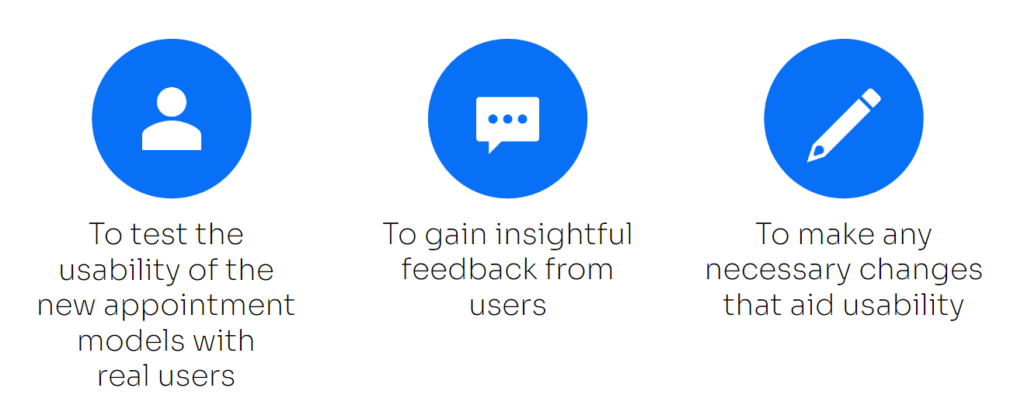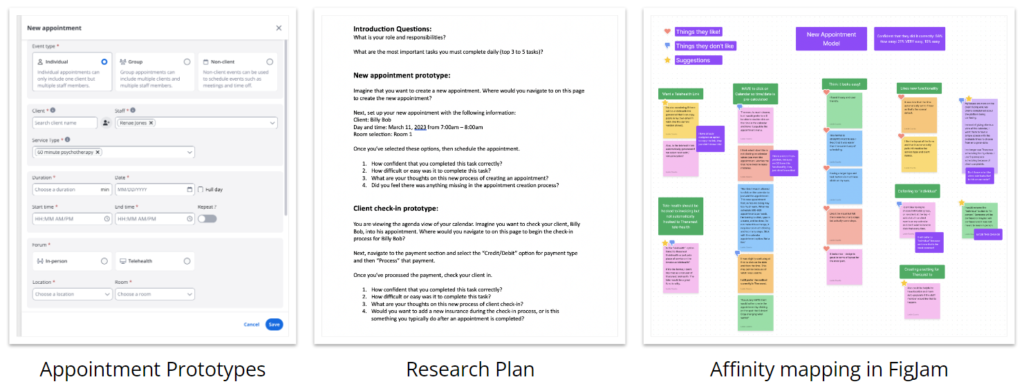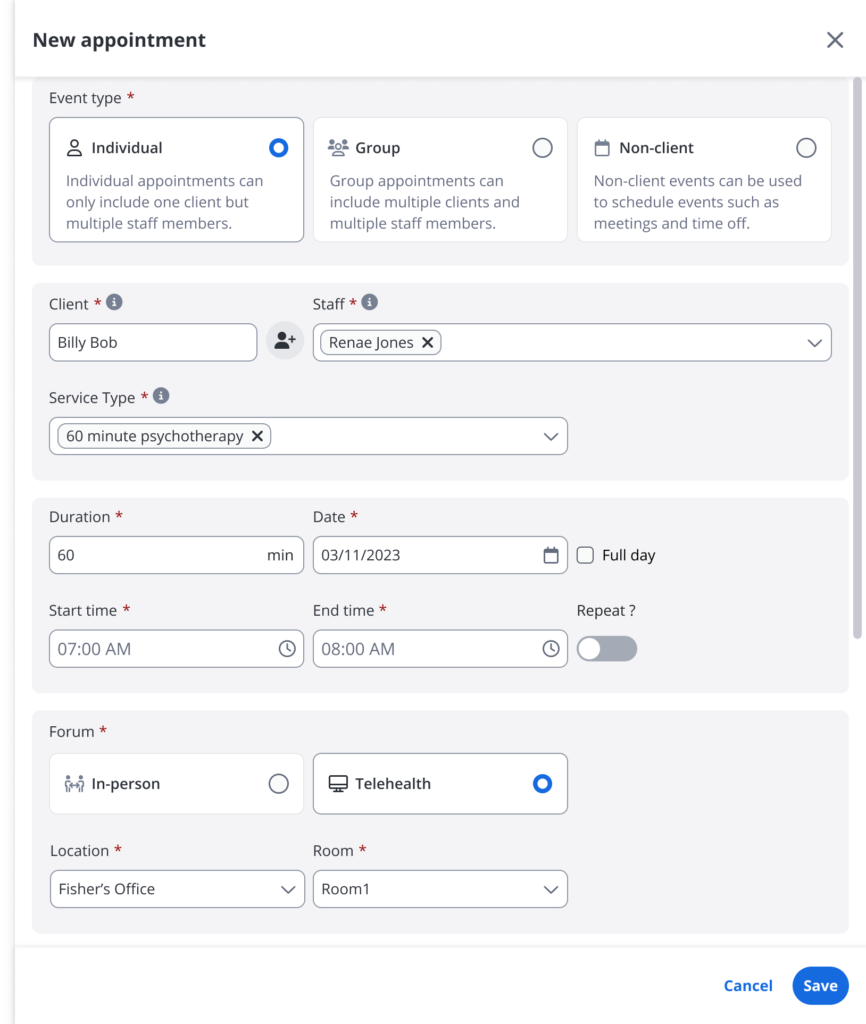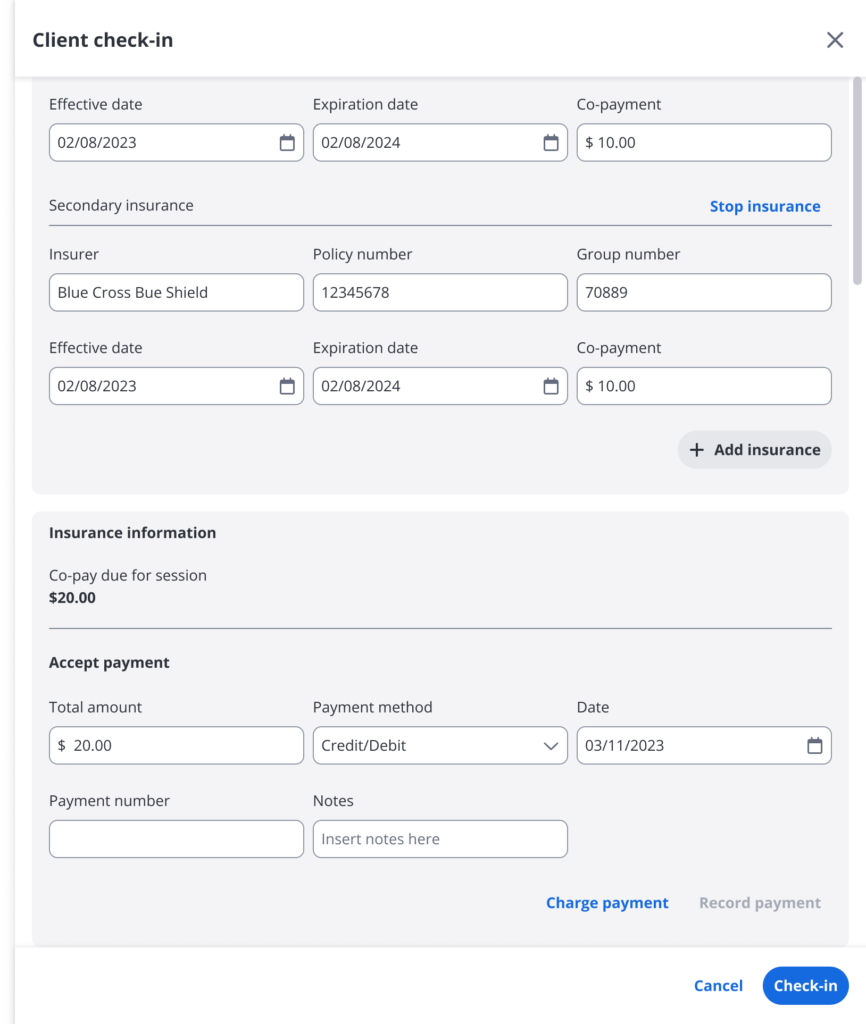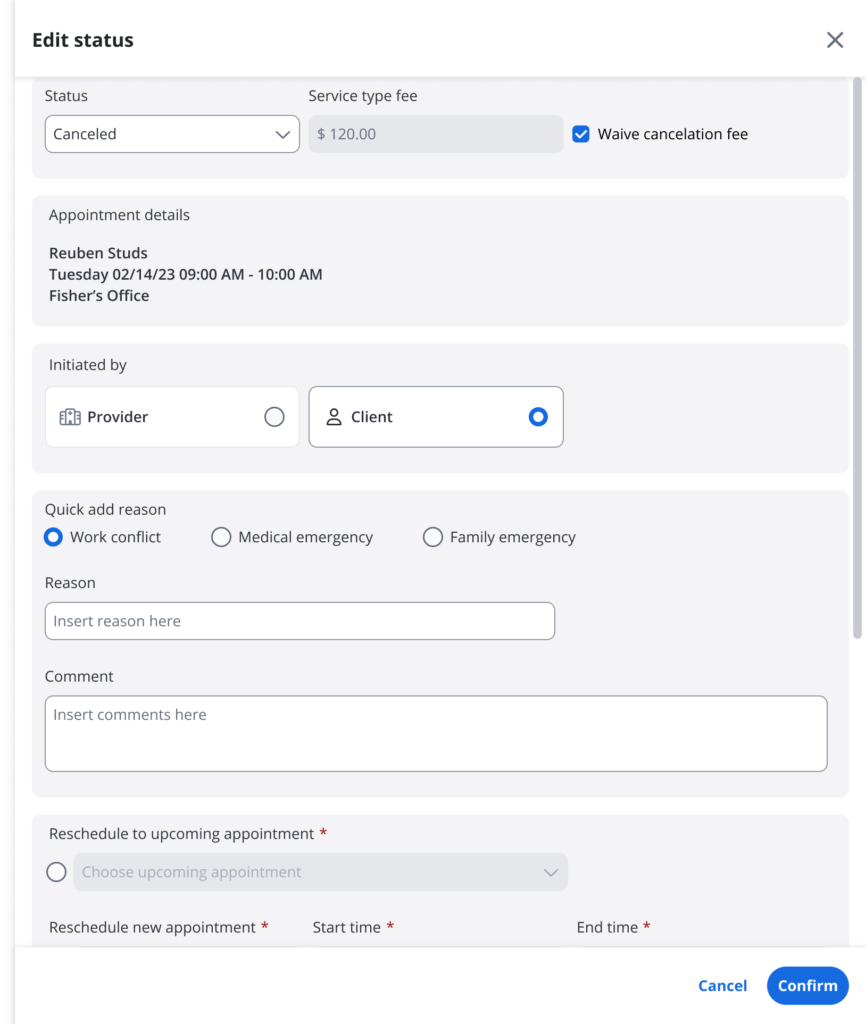CLIENT: Therapy Brands
PROJECT: Research breakdown of model designs
MY ROLE: Research, Mockups in Figma, Prototyping, User Interviews, and Documentation
RESEARCH PURPOSE
RESEARCH Process – Unmoderated Maze study
- PRE-SESSION: Created a pop-up in Pendo to be published on the Calendar. The parameters were set to users who had made appointments within the last two months and asked them to volunteer to go through the Maze and give feedback.
- IN-SESSION with Maze unmoderated study: Users were guided through the prototypes of “New appointment,” “Client check-in,” and “Edit status” models. They were then asked follow-up questions about ease of use and overall impressions.
- POST-SESSION: Identified themes through affinity mapping feedback and provided severity for each issue.
Tools Used
New Appointment – what users were Asked to do
Imagine that you want to create a new appointment. Set up your new appointment with the following information:
Client: Billy Bob
Day and time: March 11, 2023 from
7:00am – 8:00am
Room selection: Room 1
Once you’ve selected these options, then schedule the appointment
New Appointment – findings
- Users need to enter this model from the calendar so their date and time are pre-populated.
- Users need appointments to defer to “individual” since this is the most common type of appointment.
- User Quote: “This new appointment feature has me doing way too much work. When we schedule 600-800 appointments per week, I’m looking to click, type in a name, and be done.”
- Suggestions: Pre-populating as many fields as possible will aid users in making appointments quickly. Even tying the location and room to a client will be one less click.
New Appointment – follow-up
- Auto-populating date and time when they enter model from the calendar
- Making sure that the room choice is just optional for telehealth
- Telehealth link appears once the appt is scheduled
- Swapping the staff and client fields
- Default to “individual appointments”
client check-in – what users were Asked to do
You are viewing the agenda view of your calendar.
Check-in your client, Billy Bob, to his appointment and charge his Credit/Debit payment.
Client check-in – findings
- Users felt like there was too much information on this model
- Users did not like the amount of scrolling
- Majority of respondents did not feel they would use a check-in function
- If payment was to be an option, it should be on top
- 68% of users said they wouldn’t update a client’s insurance at check-in
- Quote: “I’m sure it’s good for people who check in clients and run the card at the start of the session. I don’t do that as a solo practice.”
- Suggestions: Launch Pendo study to gain knowledge into what information should be taken at check-in. Then, reassure users that check-in is not mandatory.
Client check-in – follow-up
- Moving payment information to the top of the page
- Making insurance and client information read-only for quick scanning
- Reducing the scroll of the page
- Re-ordering information from most important to least
- Removed outstanding fees on payment section as therapists did not want to collect at check-in
edit status – what users were Asked to do
Imagine you want to change Reuban’s status to “Canceled.” Edit Reuben Studs’ appointment status with the following information:
Status: Canceled
Waive cancelation fee: Yes
Initiated by: Client
Quick add reason: Work conflict
When you’ve completed these tasks, you can confirm the cancelation.
edit status – findings
- Users wanted different points off access to this, such as the calendar or client details page
- Users want to be able to personalize the pre-populated reasons
- Users like the idea of the status being a button for this model
- Quote: “Allow us to click on the status that is displayed in the agenda view, which is what it currently is in TN. Hiding it behind the actions drop down just requires more unnecessary clicks.”
- Suggestions: Turning the status on the agenda view into a dropdown that will populate the model could save time and effort.
edit status – Follow up
- Being able to personalize your “quick add” reasons?
- Enter model through a status button rather than an actions button?
- Make sure that the invoice is not created when an appointment is canceled or rescheduled.